Simulation of the nutation NMR line intensity
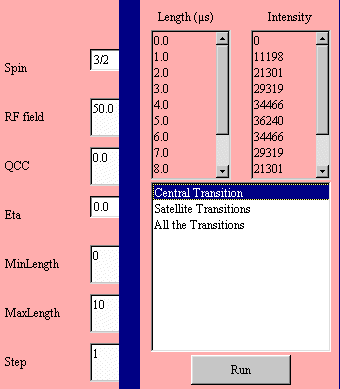
The left part of the simulation panel, which depends on the RF pulse sequence, indicates the parameters of the simulation.
Spin (= 3/2, 5/2, 7/2, or 9/2)
RF field: Amplitude of the RF magnetic field B1, expressed in kHz
QCC: Quadrupole Coupling Constant (= e2qQ/h) expressed in kHz
Eta: Asymmetry parameter
OmegaQ: Quadrupole coupling (for single crystal)
MinLength: The first variable pulse length in microseconds
MaxLength: The last variable pulse length in microseconds
Step: The increment of the variable pulse length in microseconds
The lower right part of this panel also depends on the RF pulse sequences. If transitions are provided, the central transition is always selected. Select another transition if you are interested in satellite transitions or all the transitions if provided. In the MQMAS sequence, single- and multi-quantum transitions are provided. In Solomon echo sequences, depending on the satellite transition involved, the number of echo positions also changes.
After pressing the RUN button, the pulse lengths and the simulated line intensities appear in the two text-areas labeled "Length" and "Intensity". An orange (experimental) panel appears at the right-hand side of the pink (simulation) panel.
From a practical point of view, you should provide your own experimental data (estimated RF field, and omegaQ or QCC) and line intensities in the orange panel to use the fitting part of these applets.
