Experimental nutation NMR line intensity
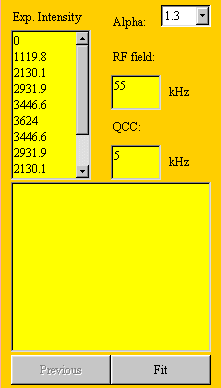
The experimental line intensities in the text-area labeled "Exp. Intensity" are preset in this case to 1/10 of those calculated in the simulation panel. Delete these values and enter yours by importing them from a worksheet such as MS Excel. (Of course, for testing, you can copy the calculated line intensities and paste them into the "Exp. Intensity" text-area.)
Alpha: Parameter used by the Simplex fitting procedure (If the numerical values of the parameters provided by a fit are not satisfactory, choose another value for alpha and start a new fit procedure.)
RF field: Estimated RF field expressed in kHz (This value is determined experimentally with the one-pulse nutation NMR on an aqueous solution where the quadrupole coupling is zero.)
QCC: Estimated quadrupole coupling constant in kHz (for powder)
OmegaQ: Estimated quadrupole coupling in kHz (for single crystal)
Pressing the FIT button changes it to the STOPFIT button and starts the fitting procedure; a new pink (fitting) panel appears.
CAUTION: If the fitting procedure does not start, messages should appear in the lower text-area. This means that:
- either an empty line must be included at the end of your experimental line intensity list. In other words, the cursor should appear below the experimental line intensity list;
- or the number of experimental line intensities is not identical to that of pulse lengths. (The number of pulse lengths depends on the values of the MinLength, MaxLength, and Step text-fields in the simulation panel.)
