Converting two-column MS Excel2002 spread sheet document to two-series ASCII file
- File > Save As
Provide the filename with extension .prn [that is Text (separator: space)] then click Save button
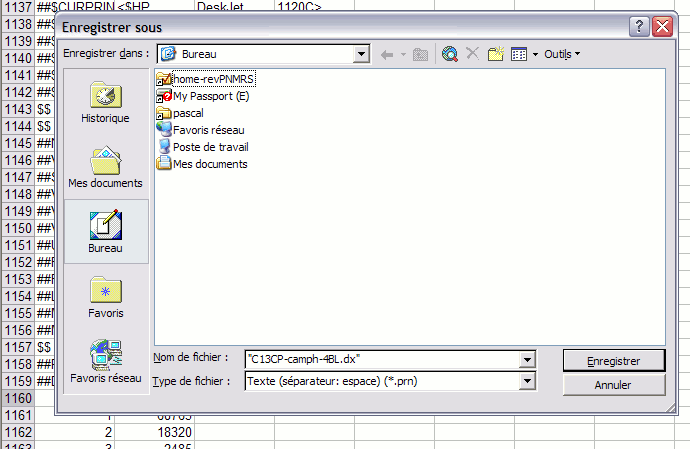
- Possibley, a messge indicating the file already exists. Click Yes button for replacing the old file by the new one.
- A message appears:
Click Yes button
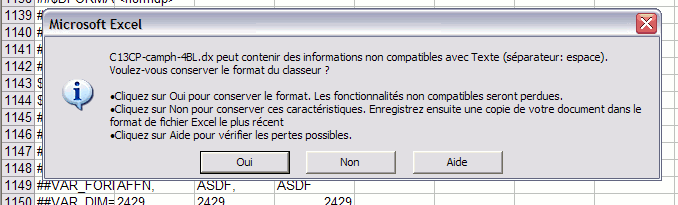
- The processing is finishing:
Close the file
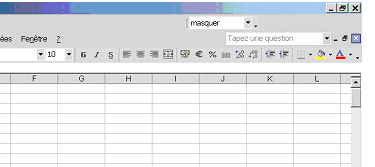
- A message appears:
Click No button
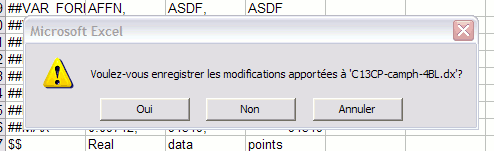
- Open the file with a text editor:
Text file with prn extension has justified columns
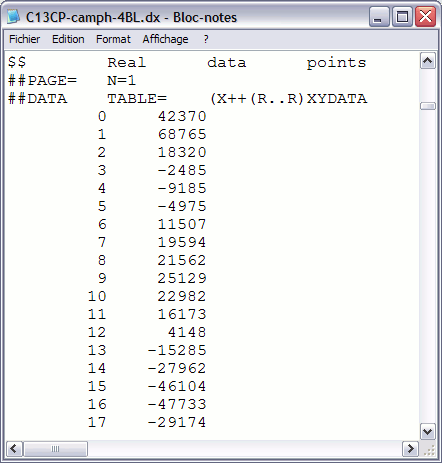
- Rename the extension of the filename from prn to fid if the data represent an FID or spe if the data represent a spectrum.
