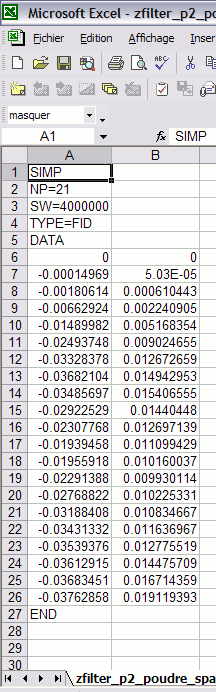Converting two-series ASCII file to two-column MS Excel document
- Open MS Excel, File > Open; choose all file type(*.*),
select the filename, then click Open button:
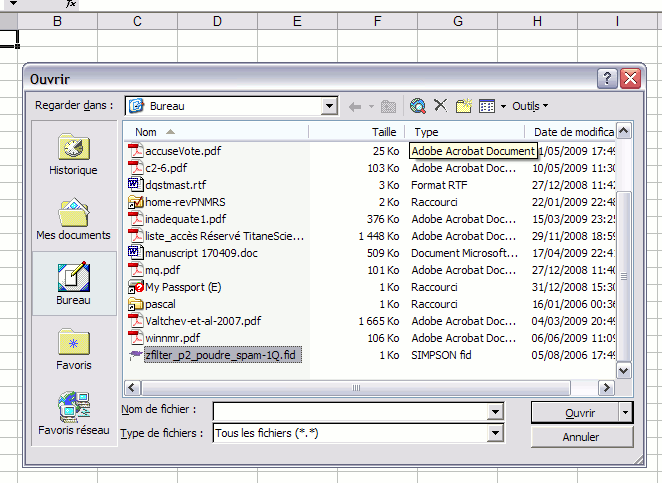
- Click Next button:
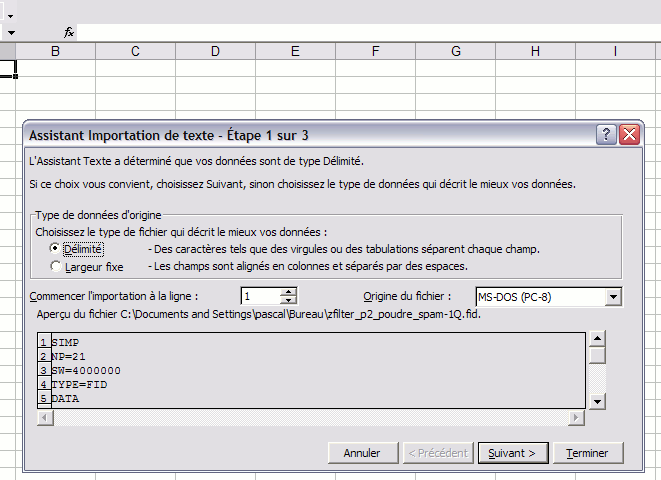
- Check space box then click Next button:
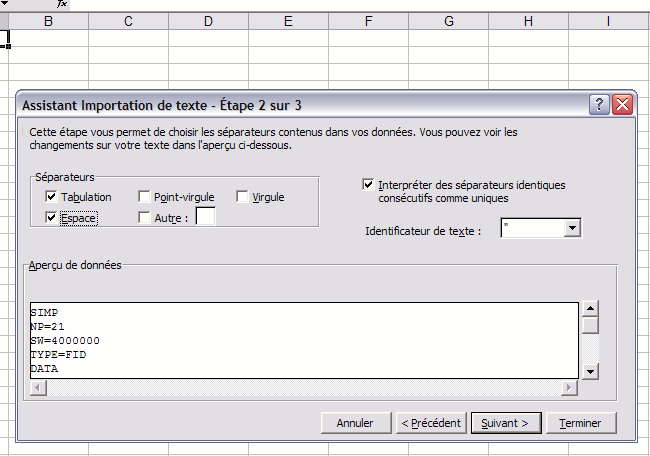
- Click Advanced button:
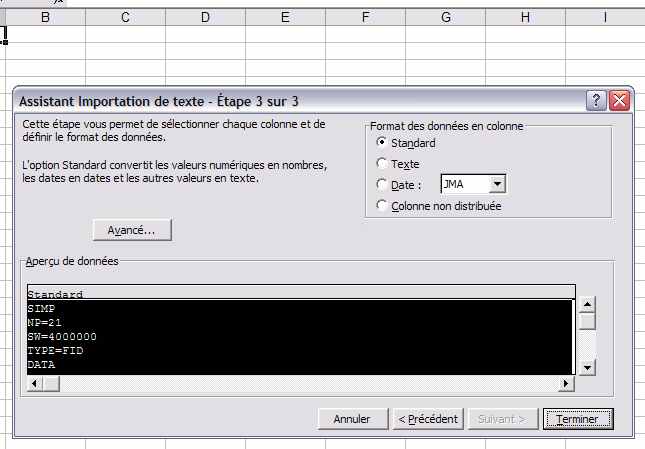
- Choose dot as decimal separator, click OK button, then click Finish button:
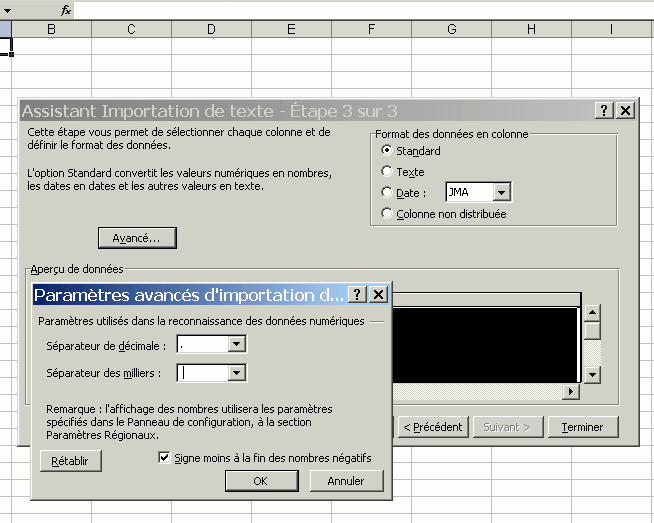
- Result: