Step 3: Compile *.java files
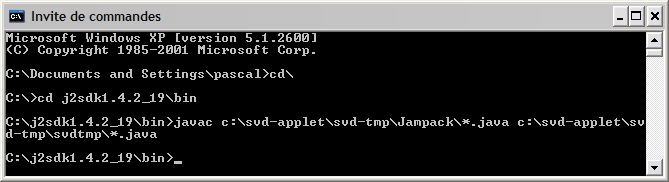
We open a DOS window by selecting from WINDOWS desktop:
Start > Programs > DOS command
for WINDOWS 9x;
Start > Programs > Accessories
> Command prompt for WINDOWS 2000 and XP.
We change the directory to that of Java compiler (javac):
c:\>cd \j2sdk1.4.2_19\bin
We compile all the *.java files in the svd-tmp folder:
c:\j2sdk1.4.2_19\bin>javac c:\svd-applet\svd-tmp\Jampack\*.java c:\svd-applet\svd-tmp\svdtmp\*.java
If the process occurs properly, only the prompt appears again:
c:\j2sdk1.4.2_19\bin>
If the DOS window is in full-screen state, we return from DOS window to MS WINDOWS by pressing either CRTL and ESC keys simultaneously, or ALT and ENTER keys simultaneously, or typing exit:
c:\j2sdk1.4.2_19\bin>exit
In the Jampack folder and the svdtmp folder, files with class extension are generated by j2sdk1.4.2_19.
