Step 1: Install folders
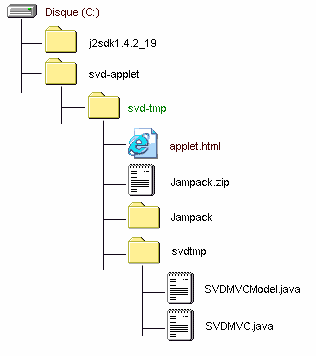
(1) We create a folder called svd-applet in our hard disk c.
(2) In the svd-applet folder, we create another folder called svd-tmp. The applet.html file (see Step 4) that supports the applet will be saved in the svd-tmp folder.
(3) In the svd-tmp folder, we create the svdtmp folder, whose name must not be changed, because svdtmp is involved in the Java files as a package.
The svdtmp folder will store the files about Java source codes as xxx.java (see Step 2). After compiling these files with SUN's J2SDK1.4.2_19, the corresponding class files will also be stored in this folder as xxx.class (see Step 3).
