Starting with Java 7 Update 51, users will be able to configure the Java applets and applications to run, that would normally be blocked by security checks. If the exception list feature is used, the option will be listed within the Java Control Panel.
Find the Java control panel in Windows 7
1. Click on the Start button
2. Input java control panel in the search field
3. Click on Java (32 bits) icon among search results
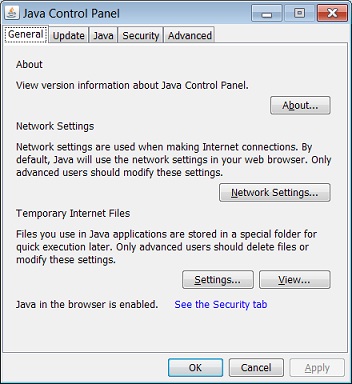
If your Java version is lower than 7 Update 51, then update by going to Oracle Java
In the Java Control Panel, click on the Security tab
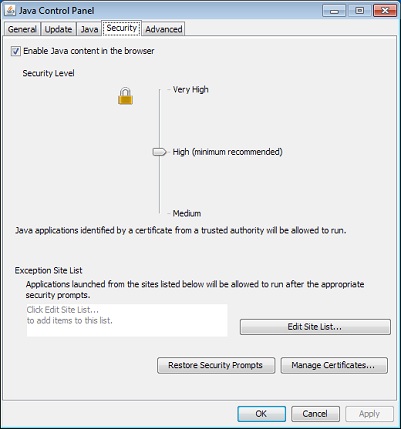
Click on the Edit Site List... button
In the Exception Site List window, click on the Add button
Under Location, enter https://www.pascal-man.com
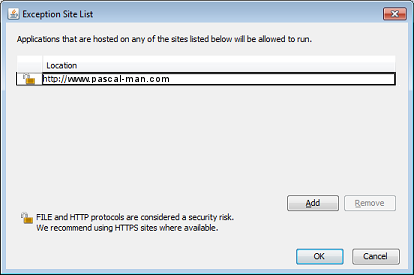
Click on the OK button
In the Java Control Panel window, you can see the URL in the Exception Site List
