We present, for WINDOWS-based computers, simplified instructions to install and to run the source codes of the denoising FID application. We should read the detailed instructions given about the source codes of the SVD applet before starting.
Download J2SDK1.4.2_19 if required.
Step 1: Install folders
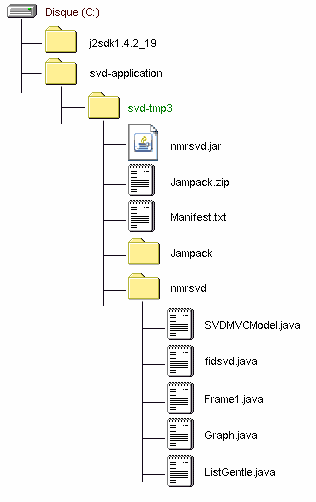
(1) We create, if not yet, a folder called svd-application in our hard disk c.
(2) In the svd-application folder, we create another folder called svd-tmp3. The nmrsvd.jar file (see Step 4) that supports the application will be saved in the svd-tmp3 folder.
(3) In the svd-tmp3 folder, we create the nmrsvd folder, whose name must not be changed, because nmrsvd is involved in the Java files as a package.
Step 2: Download *.java files
We download the following Java files into the nmrsvd folder created in Step 1 by clicking on their links.
We download the following zipped folder and the text file into the svd-tmp3 folder created in Step 1 by clicking on its link.
We extract Jampack.zip folder.
Step 3: Compile *.java files
We open a DOS window. Then we select, copy, and paste the following green line(s) after the prompt (c:\>) to compile *.java files:
c:\j2sdk1.4.2_19\bin\javac c:\svd-application\svd-tmp3\Jampack\*.java c:\svd-application\svd-tmp3\nmrsvd\*.java
Step 4: Edit and run nmrsvd.jar
(1) In the DOS window, we change the directory to:
cd c:\svd-application\svd-tmp3
Then we select, copy, and paste the following green line after the prompt (c:\svd-application\svd-tmp3>):
c:\j2sdk1.4.2_19\bin\jar cfm nmrsvd.jar Manifest.txt .
The period at the end of the jar command indicates that all the files and subdirectories of the current working directory are to be placed in the JAR file. The nmrsvd.jar folder appears in the svd-tmp3 folder (See the image of Step 1).
(2) Clicking the icon of nmrsvd.jar folder starts the Java application.
A page of our web site describes the operation of this Java application.
