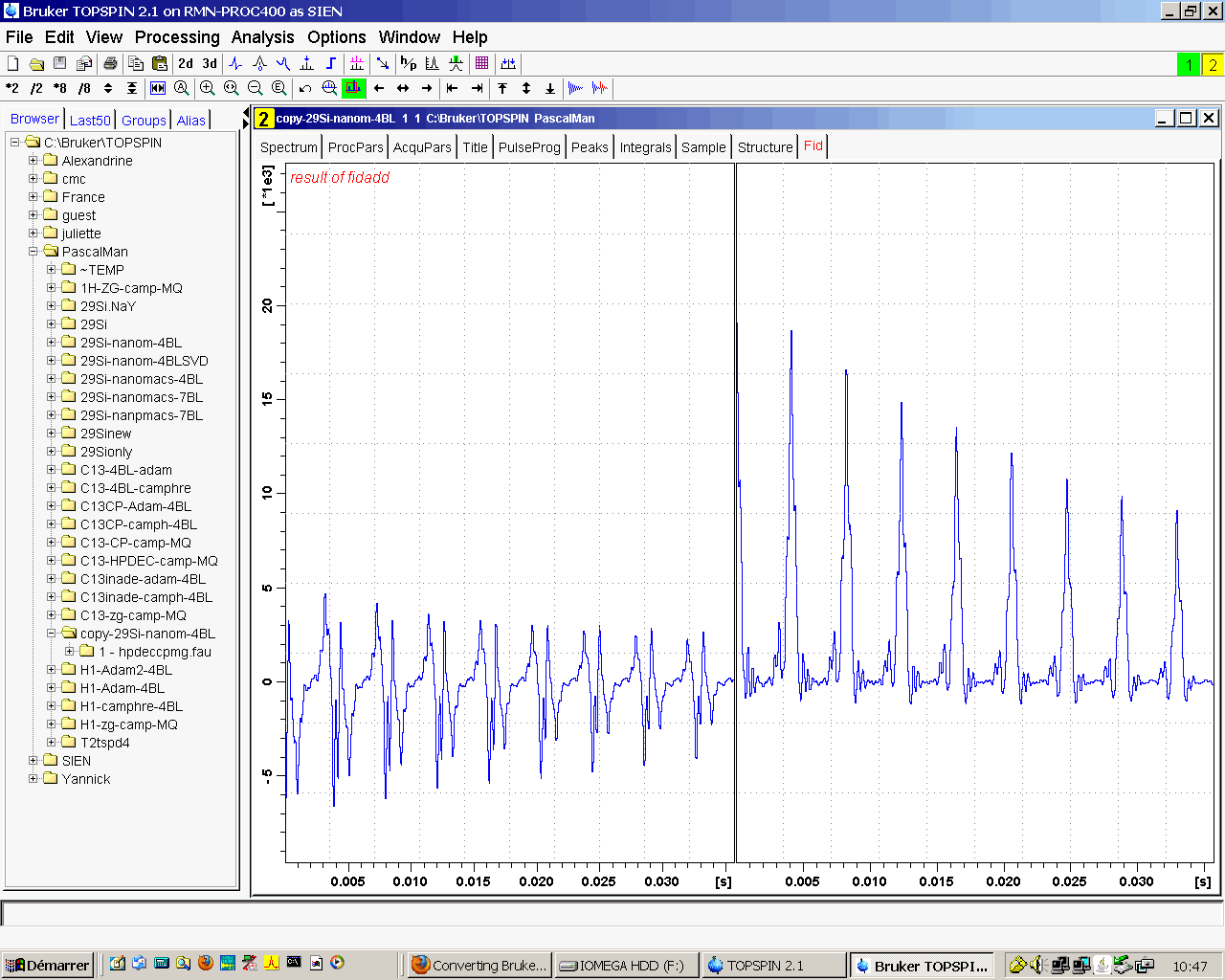*** Outline of the second method using one file via NoteTabLight ***
- (A) Generation of JCAMP-DX file from topSpin2.1 operating system
- (B) Modification of JCAMP-DX file via NoteTabLight and vice versa
- (C) Introduction of JCAMP-DX file into topSpin2.1 operating system
(A) Generation of JCAMP-DX file from topSpin2.1 operating system
- Consider the 29Si echo train file of nanomacs,
already modified by convdta command:
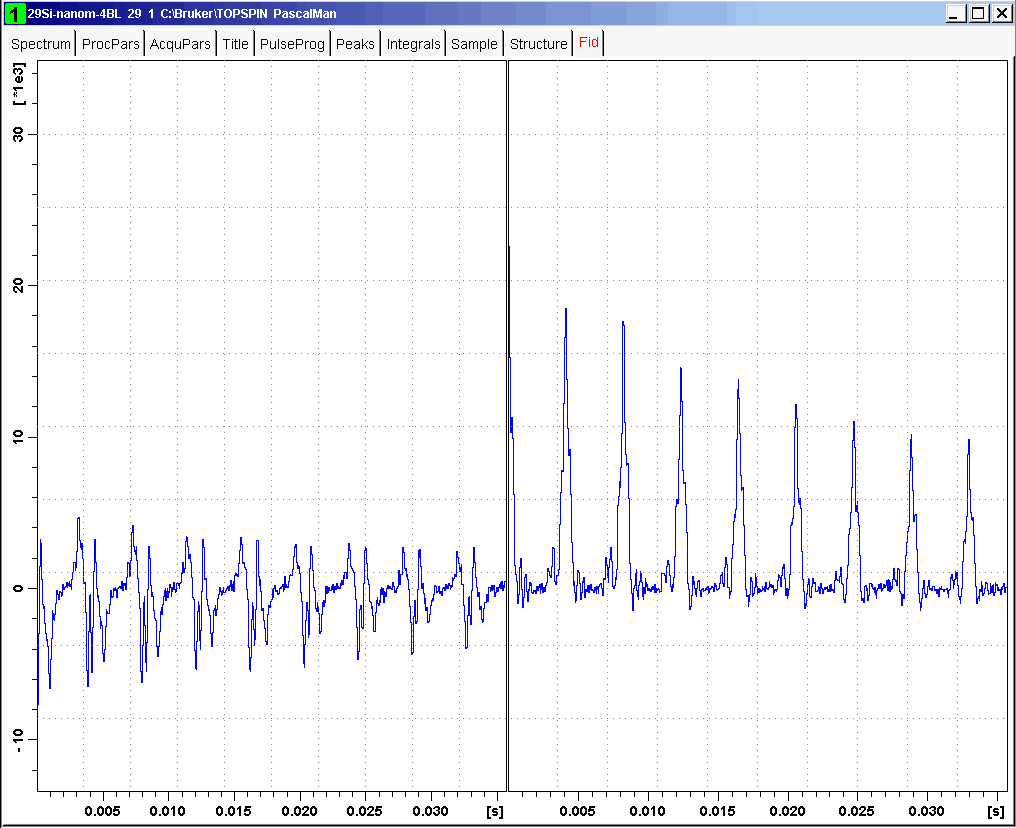
- File > Save; check "Save data set in a JCAMP-DX file"
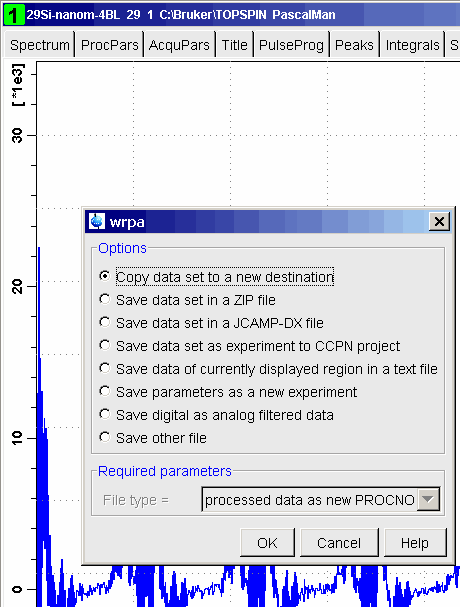
- Click OK button
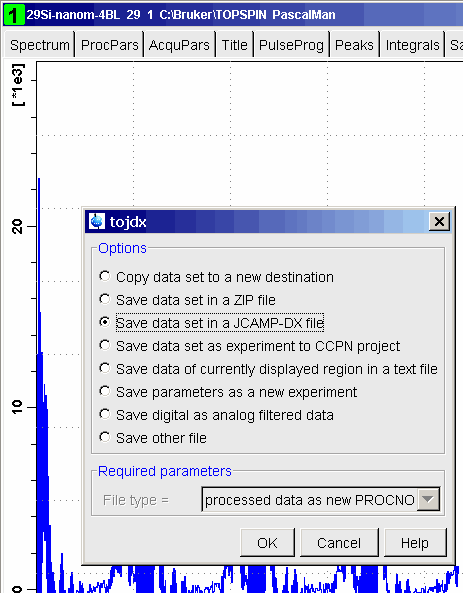
- Save the file on the DeskTop of Windows by filling the specify destination form:
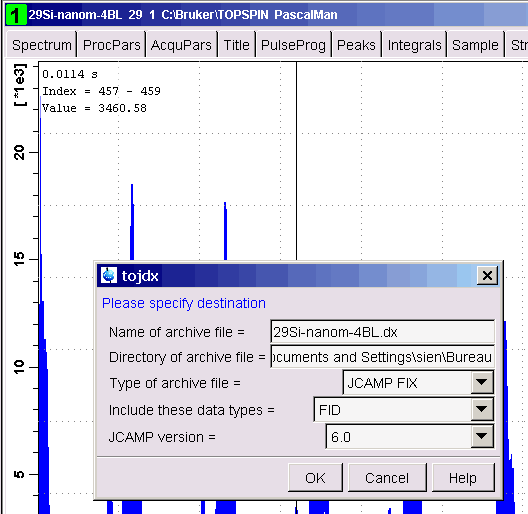
- A file called 29Si-nanom-4BL.dx appears on the DeskTop of Windows.
This file is a text file containing NMR parameters and the intensities of the echotrain. The real part of this echotrain followed by the imaginary part are two ASCII series in a single column. The left-hand side of this column contains increasing integer numbers indicating the positions of the intensities. The right-hand side of this column contains the intensities of the echotrain.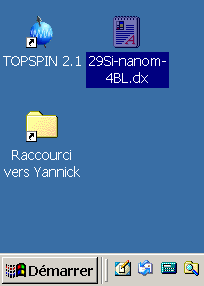
(B) Modification of JCAMP-DX file via NoteTabLight
- We use MS EXCEL to select the right-hand side of the column containing the intensities
of the echotrain. To this end, we apply to the 29Si-nanom-4BL.dx file
the procedure
for converting two-series ASCII file into two-column (separated by tab character)
MS Excel spread sheet document via NoteTabLight.
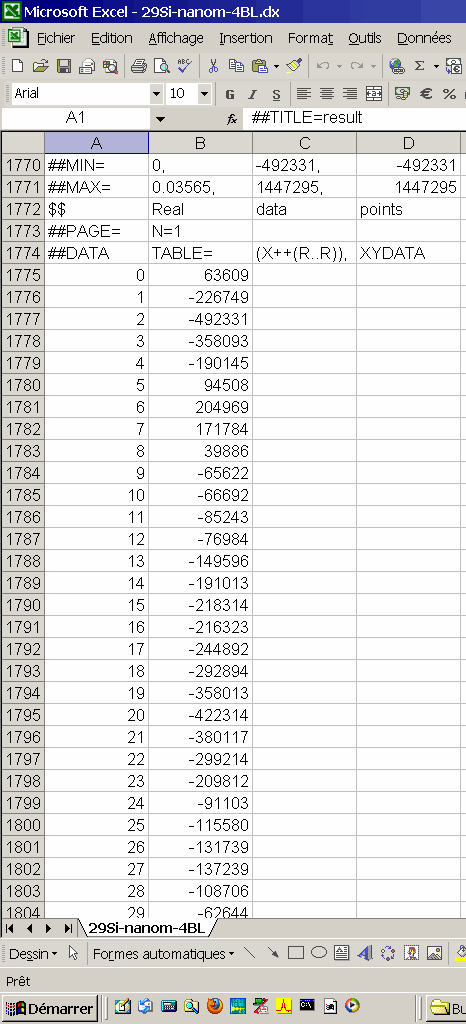
- Now, we select the real part and the imaginary part of the echotrain and paste them to Java applet for denoising.
- After the echotrain denoising, we replace the real part and the imaginary part
of the echotrain in 29Si-nanom-4BL.dx file by the denoised values which are real
numbers.
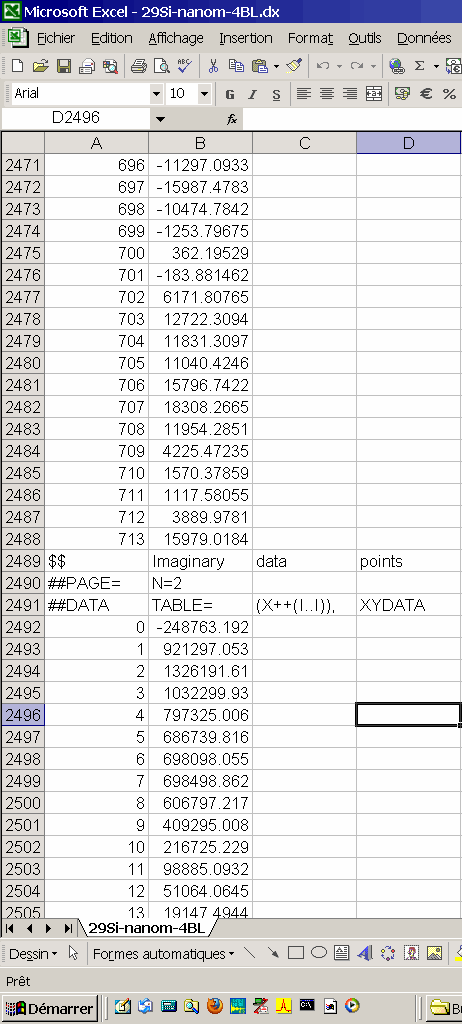
- We change the format of these cells so that the intensities of the echotrain become
integer numbers.
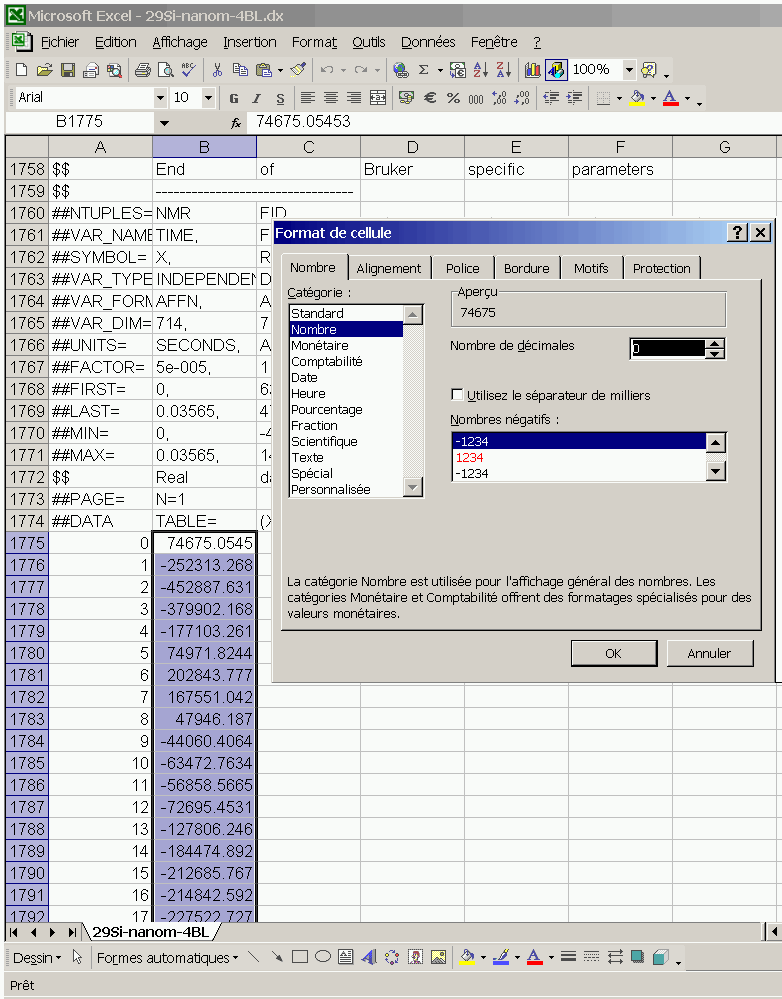
- The intensities of the echotrain are integer numbers.
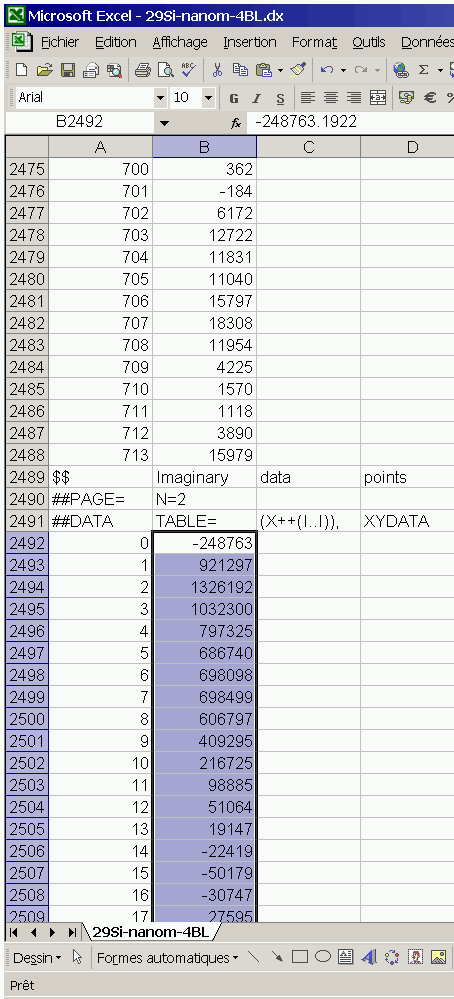
- We again use MS EXCEL to merge the two columns into a single column. To this end, we apply to the 29Si-nanom-4BL.dx file in PRN format the procedure for converting two-column (separated by tab character) MS Excel spread sheet document into two-series ASCII file.
(C) Introduction of JCAMP-DX file into topSpin2.1 operating system
- In TopSpin2.1, File > Open
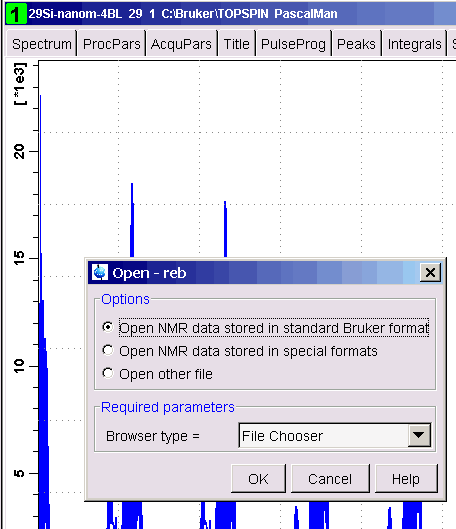
- Check "Open NMR data stored in special formats"
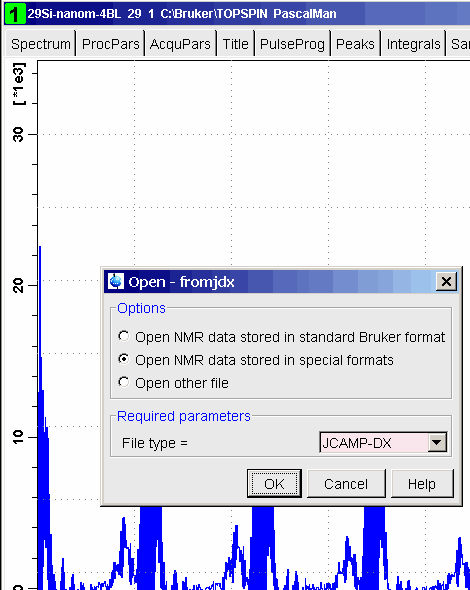
- Click OK button
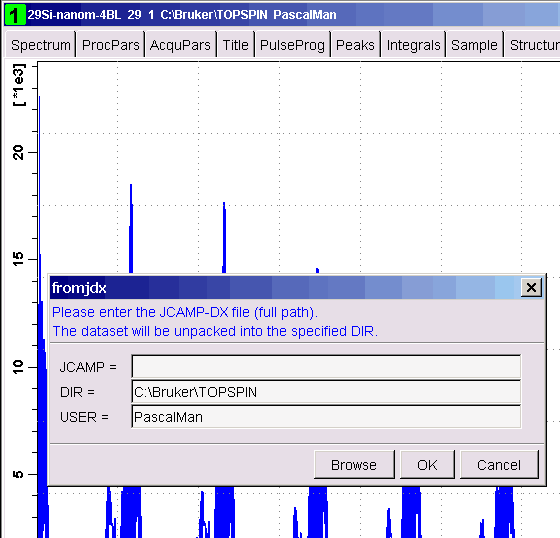
- Click Browse button. Select copy-29Si-nanom-4BL.dx from the
DeskTop of Windows then click Convert from JDX button
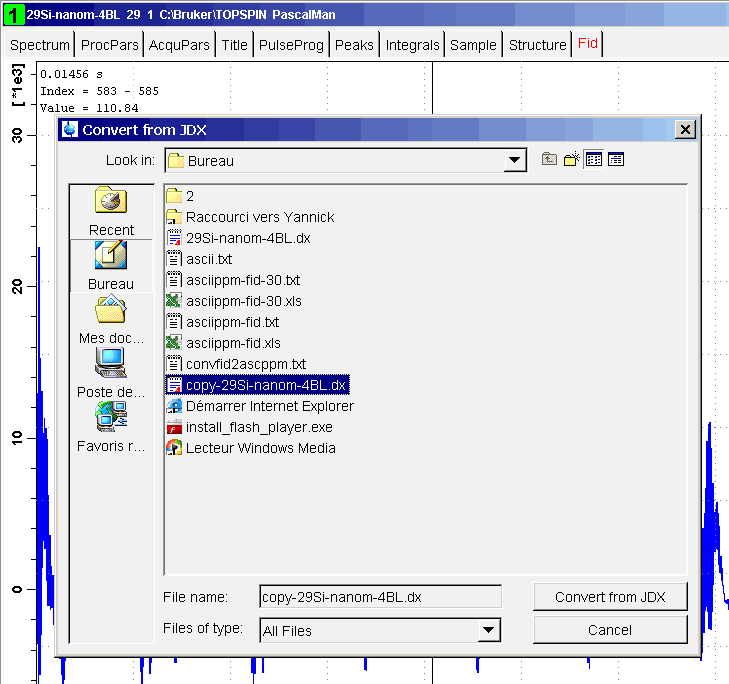
- Click OK button
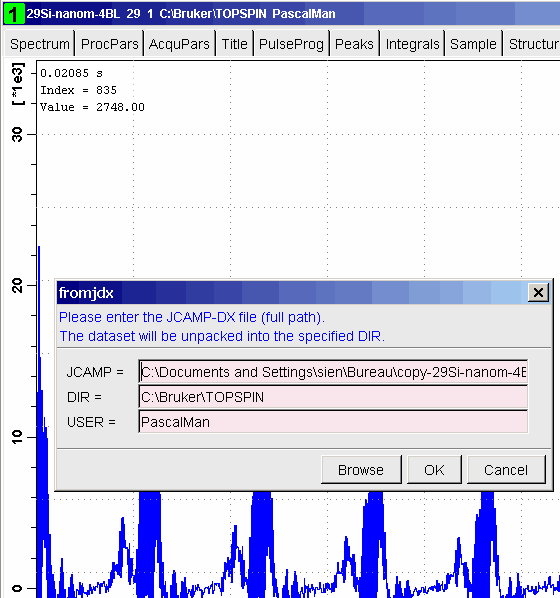
- Denoised copy-29Si-nanom-4BL file is ready for processing in TopSpin2.1